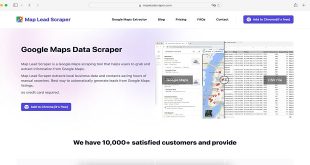As vlogging continues to gain popularity, the demand for high-quality content also increases. In order to stand out in the saturated vlogging market, it’s important to create visually appealing and engaging videos.
Video editing is an essential part of the vlogging process, allowing creators to enhance their footage, add special effects, and create a cohesive story. However, video editing can be intimidating, especially for those who are new to the world of vlogging.
In this article, we’ll explore some valuable tips and tricks for video editing for vlogging, including software recommendations, basic editing techniques, and creative ideas to take your vlogs to the next level.
What Are The Best Video Editing Software For Vlogging?
There are many video editing software options available for vloggers, but some of the best ones are mentioned below.
- Adobe Premiere Pro – a popular choice among professionals, offering a wide range of features and advanced editing tools.
- Final Cut Pro X – a user-friendly software with powerful features, designed for Mac users.
- iMovie – a basic editing software for Mac users, offering easy-to-use features and basic editing tools.
- Filmora – a user-friendly software with a variety of creative effects and features, perfect for beginner vloggers.
- InVideo – a web-based software with a user-friendly interface and a range of customizable templates, perfect for creating high-quality videos quickly and easily. With the added benefit of an InVideo.io lifetime, it becomes an even more attractive option for those who want to save money on their video editing software.
- Davinci Resolve – a professional software with advanced color grading and editing features, perfect for creating cinematic videos.
- HitFilm Express – free software with a range of features and effects, perfect for creating high-quality videos without spending money.
The best video editing software for vlogging depends on your specific needs and preferences. Some vloggers may prefer more advanced editing software with professional-level features, while others may prefer user-friendly software that is easy to use and requires no technical expertise. Ultimately, the best video editing software for vlogging is the one that best fits your needs and helps you create high-quality and engaging videos for your audience
How To Edit A Vlog For Beginners?
Editing a vlog can be intimidating for beginners, but there are a few basic steps to get started. First, organize your footage and choose video editing software that fits your needs and budget. Next, create a rough cut by selecting the best clips and putting them in a rough order. Then, trim and arrange clips, add transitions and effects, adjust audio levels, and export and share the final product. Remember, editing is a creative process, and it takes practice to improve your skills and find your own style.
What Are Some Vlogging Editing Tips For Creating Engaging Content?
To create engaging vlogs, keep your videos short, use a variety of shots, edit to the beat, add text overlays, use transitions, keep the tone consistent, and be authentic. By following these editing tips, you can create interesting and visually appealing vlogs that will keep your audience engaged and coming back for more.
What Are Some Vlogging Editing Techniques To Make Your Videos Stand Out?
To make your vlogs stand out from the rest, here are some vlogging editing techniques that you can try:
- Use color grading: Color grading can add a cinematic feel to your videos and make them look more professional.
- Add motion graphics: Adding motion graphics, such as animated text or images, can add a dynamic element to your videos.
- Use sound design: Sound design involves using sound effects, music, and other audio elements to enhance the mood and atmosphere of your video.
- Experiment with different angles and perspectives: Try using different camera angles and perspectives to create a unique look and feel for your videos.
- Add visual effects: Adding visual effects, such as lens flares or light leaks, can add a creative touch to your videos.
- Use slow motion: Slow motion footage can create a dramatic effect and add a unique element to your videos.
Remember, the key to making your vlogs stand out is to be creative and experiment with different editing techniques. By using these techniques, you can create visually stunning and engaging vlogs that will stand out from the rest.
How To Create A Cinematic Look In Vlogging Videos Through Editing?
To create a cinematic look in your vlogging videos through editing, you can use a variety of video editing software, including some InVideo alternatives. Some popular video editing software that can help you achieve a cinematic look include Adobe Premiere Pro, Final Cut Pro X, and Davinci Resolve.
These software options offer advanced editing tools and features, such as color grading and motion graphics, that can help you create a cinematic look and feel in your vlogging videos. By experimenting with different software options and editing techniques, you can find the right tools to achieve your desired cinematic look.
How To Add Music To Vlogs While Editing?
To add music to your vlogs while editing, choose the right music that matches the tone and mood of your video, consider the tempo, edit to the beat, use crossfades, adjust volume levels, and use royalty-free music to avoid copyright issues. By following these tips, you can create a more engaging experience for your viewers.
How To Edit Vlogs For Youtube?
To edit vlogs for YouTube, import your footage, create a rough cut, add transitions, effects, and titles, refine audio, color grade, and export in the appropriate format. Plan your shots and think about your story to keep your viewers engaged and create high-quality vlogs.
What Are Some Free Video Editing Software For Vlogging?
Some of the best free video editing software options for vlogging include OpenShot, Shotcut, DaVinci Resolve, VSDC Free Video Editor, and Lightworks. These tools offer a range of features and capabilities to help you create high-quality vlogs without spending any money. However, keep in mind that some free versions may have limitations or watermarks.
Conclusion – Video Editing For Vlogging: Tips And Tricks
Video editing is an essential aspect of vlogging that can make or break the success of your content. By using the right software and techniques, you can create engaging and visually appealing vlogs that keep your viewers coming back for more.
From creating a cohesive story to adding music and special effects, the possibilities for enhancing your vlogs through editing are endless. By following the tips and tricks outlined in this article, you can take your vlogging to the next level and create content that stands out from the crowd. So, experiment with different techniques, find the style that works best for you, and enjoy the creative process of video editing for vlogging!
 Naasongs.fun
Naasongs.fun