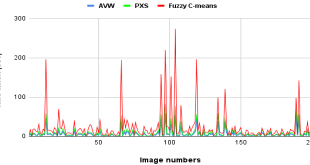Cybersecurity is something that every company needs to pay attention to going forward. You’re not lower risk because you have a small business. When 10% of small companies experience cyberattacks yearly, you can’t take security lightly.
The problem is that securing a company isn’t easy when there is so much complexity. It’s easy to make small mistakes that allow hackers access to your computer systems.
You must avoid common small business cybersecurity errors to protect your business from hackers. Below are the common problems you need to look for if you want to stop the common cyber threats.
Skipping Software Updates
Software updates are unfortunately avoided in many businesses. It makes sense when you first think about it too. You never know what issues you’ll experience when introducing untested changes to a production environment.
This is a great reason to keep automatic updates off but not a reason to ignore updates completely. Software updates contain many security fixes, so you’ll put your business at risk if you don’t update your software.
Regular software updates need to be a part of your business. However, you don’t need to do this immediately.
Set up a test environment that mimics your employees’ computers. Your goal will be to run these updates on test environments to see how the updates change things. You can use this time to look for and fix problems as they arise.
Doing this will give you a heads-up about issues and help you quickly find a resolution. This process will make rolling out updates much easier in your organization.
Having no Password Policy
Your password policy plays a critical role in protecting your online accounts. However, many companies don’t do enough to encourage their teams to create secure passwords.
That’s because remembering several complex passwords for accounts isn’t easy. Many people get around this problem by reusing passwords with easy-to-remember phrases.
The problem is that these phrases are usually ones relevant to a person. If a hacker can figure out details about your employees, it makes guessing passwords easier.
You can get around this problem by creating a password policy. Require at least eight characters, one lowercase letter, one uppercase letter, one number, and one special character. That will do a lot to randomize passwords and make guessing more challenging.
Of course, you can go a step further. Here are a few other things you can do to make your accounts more secure.
Use Two-Factor Authentication
Two-factor authentication adds an extra step to the authentication process. Instead of logging in after you use your password, you get a secondary code sent to a personal device or account. Here are the primary authentication methods:
- Authentication app
- Hardware device
- Text message
If you don’t have access to the secondary code, it doesn’t matter if you don’t have a password. That makes password theft less of an issue for companies.
Use a Password Manager
Remembering passwords is a big deal if you have many accounts. People will forget passwords, so they’ll end up storing them without security in mind.
Password managers solve that problem. You can use this software to store all your passwords and have the program automatically fill out forms for you. That means nobody needs to remember passwords.
On top of that, password managers can also generate secure passwords for you. That means you don’t need to worry about employees creating insecure passwords.
Using a Single WiFi Network
Most people expect to have WiFi when they go to public locations. That’s because everyone carries a mobile device on them these days. Mobile connections are still slow in certain areas, so businesses offer WiFi to guests.
That’s a problem if you have sensitive information. You’re allowing non-vetted devices on your company network. What happens if someone introduces a device that has malware and other issues?
If you let your guests share a WiFi network connected to sensitive equipment, you put everything at risk. Luckily, you don’t have to stick with a single WiFi network on your property.
Your networking equipment allows you to set up as many WiFi connections as you want. Many businesses set up networks for sensitive information, employees, and guests. Doing this will enable you to separate devices and contain attacks when they happen.
Ignoring Public WiFi Security Risks
A lot of employees don’t work in the office anymore. New tech tools allow people to work from anywhere with an internet connection. This is a great perk to offer your team, but it does carry risks.
You may not have as many concerns with people working from home, but the same isn’t true for people working from public locations. In most situations, those employees will use public WiFi. That’s a significant risk if you aren’t careful.
Many hackers disguise WiFi hotspots as legitimate business hotspots using man-in-the-middle attacks. Hackers do this because they can monitor all the internet traffic on those hotspots and steal sensitive information. You can also fake websites in this situation to steal login credentials.
However, you can stop this from happening by using a VPN. A VPN creates an encrypted tunnel to another location. All internet traffic appears like gibberish to people watching.
Doing this will give you peace of mind knowing that people can’t spy on your employees when they aren’t in the office working.
Not Controlling Access to Data
You’re completely out of luck if someone with access to all your company data gets hacked. The intruders can see everything and will likely download everything they can.
This happens because companies don’t control access to data. It’s hard in many cases to set up access control systems. That challenge grows more as your organization grows and contains more information.
However, it’s a struggle you need to deal with. Nobody in your company should have access to data they don’t need to do their jobs. You must put controls in place that control access and prevent unauthorized data use.
This is important because it limits damage when an employee gets hacked. Hackers can only access the information an employee has in this situation. That limits the damages you incur and can prevent more sensitive information from getting compromised.
Skipping Backup Procedures
It’s easy to feel safe investing in a robust security system. You have systems to stop malicious files, protect employees, and lock down data. The problem is that hackers aren’t the only security threat you have.
You always have to concern yourself about data loss. It can be as simple as a hard drive failing or software not working right. Or it can be because of your employees making a mistake.
Either way, you’re out of luck if you don’t have backup procedures to protect your information.
The good news is that you can quickly get a backup system up and running. Countless cloud backup solutions will back up your files and databases for you.
Most programs allow you to set a schedule for backups. On top of that, you can set different files to back up on different timeframes.
Once you have a backup solution, you’ll need to explore how to handle recovery. You should document the most critical files you need to run your business. This is the information you need to restore first.
You can handle everything else later once you get your business back up and running after data loss.
Having no Anti-Malware Software
Even if you have a lot of protection to protect your business, that doesn’t mean malicious files will never make it on your network. New malware gets released all the time, and some of it gets past traditional software. Reports show that millions of new malware files are released every year.
You must protect yourself with anti-malware to avoid falling victim to these attacks. Even if a variant of a malware program comes out, anti-malware software can often detect signatures that flag it as malware. When that happens, the file goes into quarantine for you to check out and delete.
Of course, there will always be new malware variants that don’t share signatures of pre-existing threats. That’s why anti-malware companies are always on the lookout for new threats. When something new gets discovered, an update rolls out to anti-malware software customers that update the threat database.
That means you can feel safer about your employees downloading email attachments and files on the internet. If someone downloads a malicious file, the chances are good your malware software will detect and remove the file before it causes problems.
Skipping Employee Training
Unfortunately, employees are one of your most significant risks with internet security. You can take all the precautions necessary for protecting business data, but one mistake from an employee can compromise everything.
Luckily, there is something you can do to solve that problem. You can train your team on how to act on the internet to stay safe.
Many training courses available on the internet will give your employees all the information they need. You can also bring people into the office for in-person training if that’s your preference.
Require every team member to undergo this training before you allow them on your systems. When you do, you’ll know that your team has the knowledge to stay safe on the internet.
Not Purchasing a Firewall
Some companies try to get away with Windows Firewalls to protect their computers. While this software does do a decent job, it’s nothing compared to the features offered by a commercial business firewall.
A firewall gives you countless features to protect your network. It’s a device that sets in front of all your internet traffic to see what’s happening on your network. That means you can detect threats before they reach your computers.
On top of that, you can use a firewall to control website access. You can limit the websites your employees visit if you want to stop them from wasting time. If you don’t care about that, you can still block access to bad internet neighborhoods known for malware.
Many firewalls also have a VPN solution built into the device. That’s helpful for your remote workers and will save you a little money since you don’t have to pay for a commercial VPN solution.
Not Getting a Second Look
You can do a lot to set up your company’s security system on your own. Investing in the best business cybersecurity tools and hiring an in-house IT team can offer you a lot. But it only takes one mistake to compromise a business network.
Even experts will occasionally make oversights. That’s even more true if you have a small team that needs to cover a lot of ground. That’s why it makes sense to reach out to an experienced cybersecurity professional to get an audit of your company.
You can find a managed IT company that can provide this service. You’ll get a complete audit of your current setup and a report detailing any areas where you need help. On top of that, the company you hire can help you make the changes necessary to close your security holes.
Now You Know the Small Business Cybersecurity Errors
Cybercrime is more of an issue than it has ever been. Even though more tools than ever will help you protect your business, hackers constantly find new security issues that can lead to data breaches.
That’s why it’s so important to fortify your security system and avoid making common small business cybersecurity errors. When you do the work required to protect your systems, you’re much more likely to avoid falling victim to attacks and can protect your business data.
Are you interested in learning how to manage the other parts of your company’s tech infrastructure? Read more on the blog to learn everything else you need to know.
 Naasongs.fun
Naasongs.fun